
3rd Eye - External Light-Based Expression
A light dependent resistor (LDR) on top of the enclosure controls the turning of virtual knobs when used in-conjunction with the available properties of a compatible effect pedal. Whether you're waving your hand or stomping your foot, the amount of light that reaches the LDR can affect the amount of expression.
Offering hardware functionality that increases compatibility across the wide range of expression formats, the creative control is in your hands to adjust and refine the interaction.
Expression at the wave of a hand, waggle of a foot, or shadow of doubt.
Hardware Features
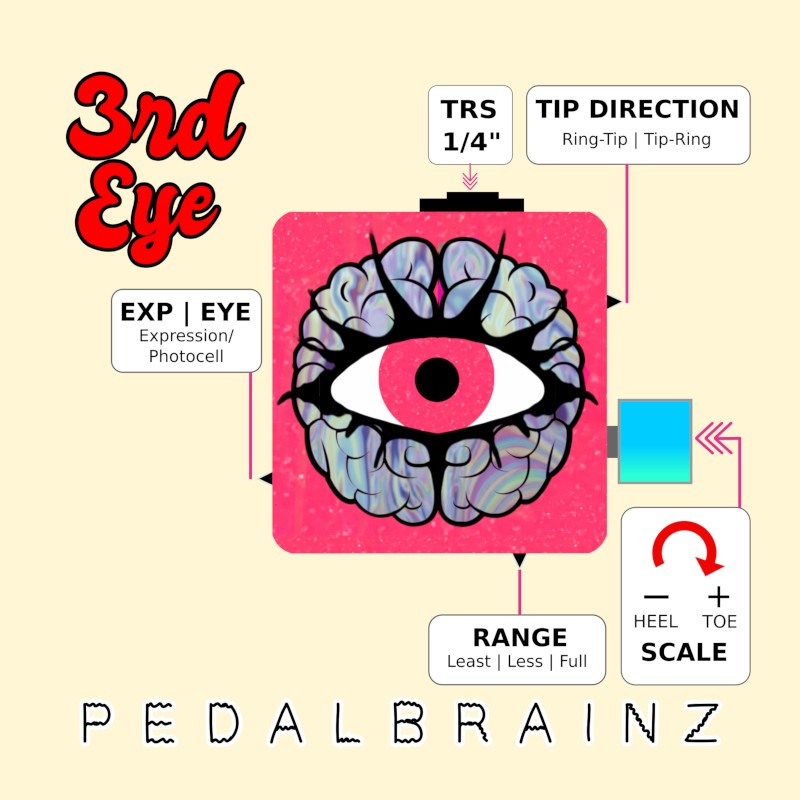
Expression
- EXP/EYE Switch: Choose between manual expression or engage the external Eye to add light-based expression control.
- EXP Scale Knob: Variable control of the Maximum expression value.
- EXP Range Switch (Full/ Less/ Least): Adjusts the maximum range of the Scale Knob for greater compatibility.
- EXP Tip Direction: Swaps the direction of expression from the effect between Tip-Ring and Ring-Tip for greater compatibility across effects.
- EXP TRS 1/4" Jack: Requires TRS (Tip, Ring, Sleeve) between Pedal Brain and effect.
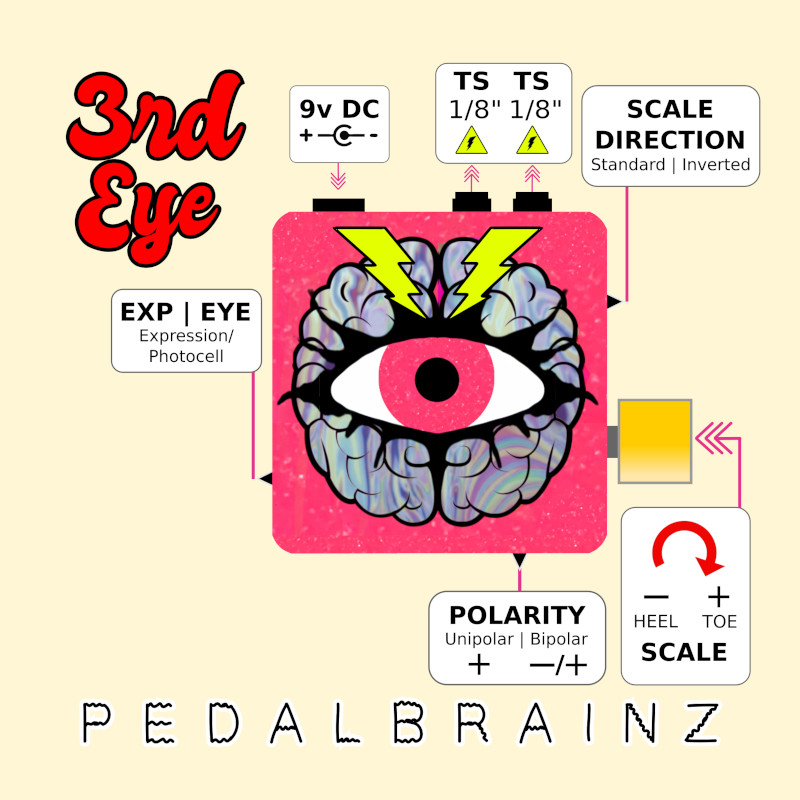
Control Voltage
- EXP/EYE Switch: Choose between manual expression or engage the external Eye to add light-based expression control.
- CV Scale Knob: Variable control of the Maximum expression value.
- CV Polarity Switch (Unipolar/ Bipolar):
- Unipolar: 0 to 5V or
- Bipolar: -5V to +5V
- CV Scale Direction Switch: Selects between Standard (STD) or Inverted (INV) voltage scaling.
- CV Dual 1/8" Output Jacks: Multiple Simultaneous Control Voltage Outputs.
- DC Jack: 9V DC 60ma Tip Negative, Sleeve Positive.
Initial Settings
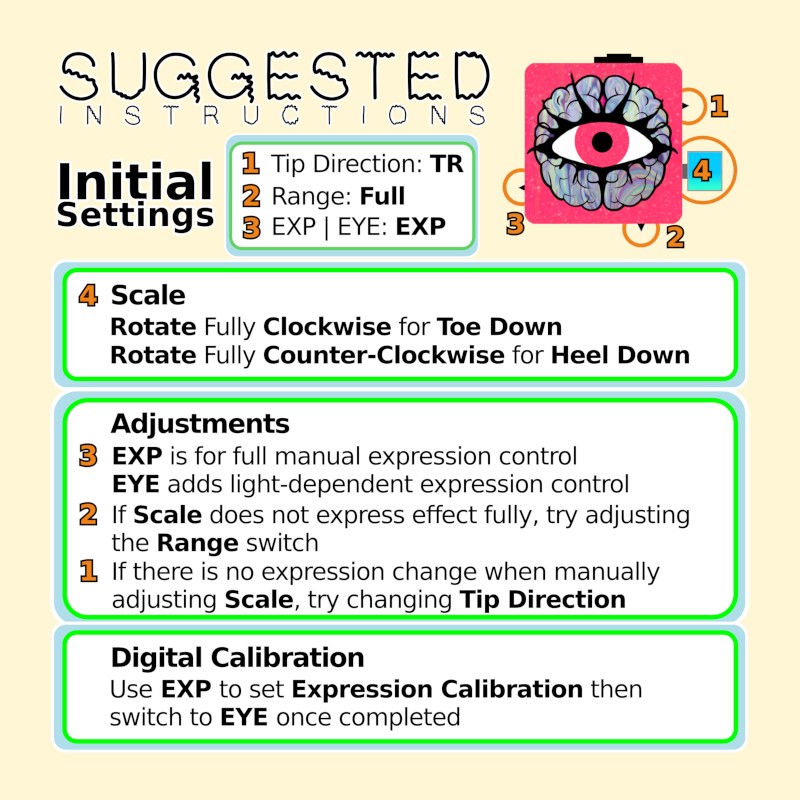
Expression
1. Tip Direction: TR
2. Range: Full
3. EXP | EYE: EXP
4. Scale
Rotate Fully Clockwise for Toe Down
Rotate Fully Counter-Clockwise for Heel Down
Adjustments
EXP is for full manual expression control
EYE adds light-dependent expression control
If Scale does not express effect fully, try adjusting the Range switch
If there is no expression change when manually adjusting Scale (EXP), try changing Tip Direction using the TR/RT switch.
Digital Calibration: Use EXP to set Expression Calibration the switch to EYE once completed
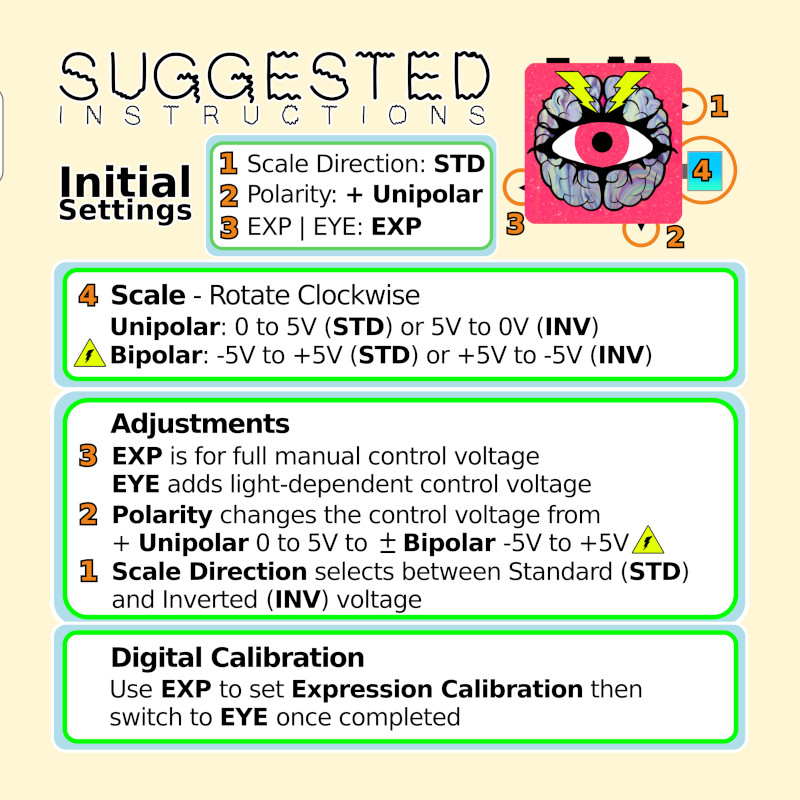
Control Voltage
- Unipolar: 0 to 5V or
- Bipolar: -5V to +5V
1. Scale Direction: STD
2. Polarity: + Unipolar
3. EXP | EYE: EXP
4. Scale
Rotate Fully Clockwise for Toe Down
Rotate Fully Counter-Clockwise for Heel Down
Adjustments
EXP is for full manual expression control
EYE adds light-dependent expression control
Polarity Switch (Unipolar/ Bipolar):
Scale Direction Switch: Selects between Standard (STD) or Inverted (INV) voltage scaling.
Digital Calibration: Use EXP to set Expression Calibration the switch to EYE once completed

3rd Eye Creative Expression
Check out the documentation for an overview of the different modez, controls, and features.












